Technology Requirements
To successfully access and complete Catholic Virtual courses, the following technology is required or recommended.
| Operating System | Memory(RAM) | CPU |
|---|---|---|
| Windows 10 | 4gb or higher, 8gb recommended | PC: 2.33GHz AMD® -or- Intel® Core™ Duo 1.83 GHz or better |
| Mac® OS® X 10.7.5+ | 4gb or higher, 8gb recommended | Mac: Intel Duo 1.33 GH or better |
| iOS | 4gb or higher, 8gb recommended | iOS / iPadOS 15.4+ |
| Android | 4gb or higher, 8gb recommended | Android 12+ |
SUPPORTED DEVICES
- PC and MAC® laptops and desktops
- Chromebook
- iPad
- Android tablet
- Surface tablet
Each online course will work best when your student accesses lessons and assignments through acceptable devices. These include desktop and laptop computers running the most current Windows and iOS operating systems, a keyboard, and a mouse. Smartphones can be used but are not recommended for long-term use.
Lightweight devices such as Apple iPads, Google Chromebooks, and tablets have limited support for Java and programming-based content. Therefore, these devices are not recommended for the following courses:
- AP Computer Science A
- Engineering and Product Development
- Graphic Design
- Introduction to Java Programming
- JavaScript Game Design
- Keyboarding
- Principles of Architecture
- Python Multiplayer Adventure
- Scratch Coding
PLEASE NOTE:
- Chromebooks and mobile devices may limit access to certain features.
- Students will need access to a printer and means to digitally submit a file.
- Smartphones and smart watch devices are not suitable devices to access courses.
Internet Connection
We recommend that you have a minimum of a 25mbps internet speed connection with at least 2Mb/s per simultaneous student connection. Anything lower than this will greatly reduce the performance of your courses.
Extra Requirements
- webcam
- device with speakers, microphone, and/or headset with microphone
- Microsoft Office or similar word processor
- keyboard
- mouse
- removable media (such as a thumb drive or memory stick)
- printer
Supported Browsers
Each online course will work best when your student accesses lessons and assignments through acceptable browsers. Mozilla Firefox®, Google Chrome®, and Apple® Safari are recommended browsers.
| Supported Browsers | Version |
|---|---|
| Chrome | (latest release) |
| Firefox | (latest release) |
| Safari |
(latest release)
|
Some courses require downloads of software programs specific to completing assignments.
- Arts Explorations requires the free download of Funny Photo Maker
- Basic Web Design, JavaScript, and JavaScript Game Design require the following:
- HTML Text Editor (choose one): TextEdit, Notepad, or Text
- Image editing software (chooseone): Pixlr, GIMP
- Webhosting and basic in-browser FTP: Neocities
- Digital Media students will need a printer, camera, scanner (optional), and one of the following programs:
- Audacity
- GIMP
- Inkscape
- DaVinci Resolve
- Pencil2D
- Blender
- GDevelop
- Digital Photography students will need the following: digital camera (tripod, lenses, lights optional), paper,
scissors, glue, and access to photo manipulation software - Explorations in Arts Careers will need the following:
- digital camera (cameraphone, DSLR and other devices with a camera is acceptable)
- video camera (cameraphone, DSLR and other devices with a camera is acceptable)
- video software (iMovie and other video editing software is acceptable)
- Graphic Design students will need one of the following software programs:
- Adobe® Illustrator (cost associated)
- Adobe® Photoshop (cost associated)
- GIMP
- Pixlr
- Introduction to Java Programming students will need the
following:- HTML Text Editor (TextEdit, Notepad, or Text)
- Eclipse
- Photojournalism requires a digital camera (tripod, lenses, lights optional)
- Principles of Architecture requires AutoCAD software (free download arranged by the teacher)
- Python Multiplayer Adventure requires Python Version 3
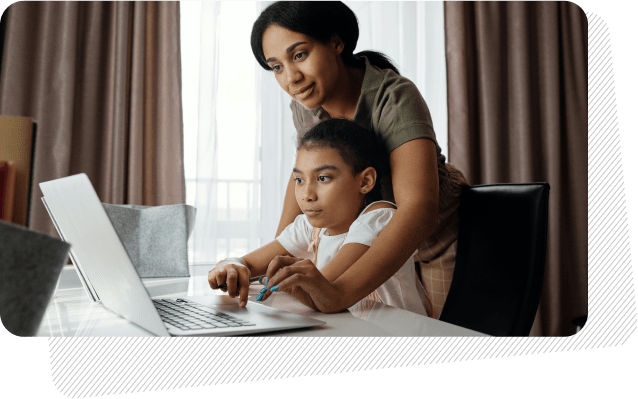
Resources for Students and Families
Articles, information, and more to help guide your online learning experience.
Let Us Help You
We can help you find the right online learning solution for your school or family. Complete this form and we will contact you right away.
Or, Contact Us by Phone
U.S.: 1-772-783-1178
Int'l: 1-772-293-9657
Let Us Help You
We can help you find the right online learning solution for your school or family. Complete this form and we will contact you right away.
Or, Contact Us by Phone
U.S.: 1-772-783-1178
Int'l: 1-772-293-9657
Accreditations and affiliations ensuring a world-class online and blended education




